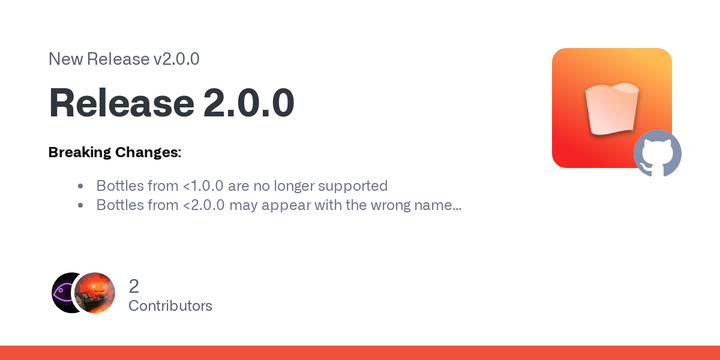Isaac Marovitz has announced the release of Whisky 2.0.0. Whisky is based on CrossOver 22.1.1 and Apple's Game Porting Toolkit and offers a clear and simple graphical wrapper for Wine to create and manage bottles, install and run Windows programs and games, and maximize the capabilities of your Mac without the need for technical expertise.
Whisky 2.0.0
Breaking Changes:
- Bottles from <1.0.0 are no longer supported
- Bottles from <2.0.0 may appear with the wrong name
Quality of Life:
- Added a toggle for DXVK Asynchronous shader compilation
- Selected bottle will be remembered after Whisky is closed
- Bottle configuration sections can now be collapsed to allow you to focus on the settings you care about
- Improved bottle loading by moving icon loading code to be asynchronous
- You can now open bottles in Finder
- Made downloader statistics monospaced to improve readability
- Pinned programs will display an animation when launched
- Pinned programs are now opened with double-click instead of clicking on the green run button
- Programs will display whether they are 32-bit or 64-bit
New Features:
- Accent color is now Whisky orange
- Refactored "starred" programs, these are now called "Pinned Programs", these can be renamed, and will be created automatically when an app makes a start menu shortcut
- Added a blocklist for programs, you can now easily hide any programs you don't care from the Program List
- You can now set a program to launch with a certain locale
- Added WhiskyCmd, a new global command-based interface to manage your Whisky bottles
- Install via
Whisky > Install Whisky CLI...- For information on usage, run the
whiskycommandBug Fixes:
- Fixed UI misalignment on Bottle View
- Fixed bottle names not updating in sidebar immediately after renaming
- Fixed bottles being deselected after moving
New Contributors:
- @BomberFish made their first contribution in #388
Full Changelog: v1.3.2...v2.0.0