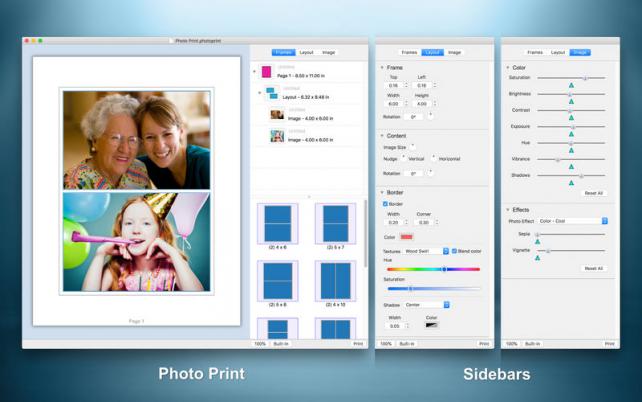Minnesota based True North Software today introduces Photo Print 4.0, their photo printing application for macOS. Photo Print features a drag-and-drop layout oriented user interface.
You drop in a template, drop in your photos, adjust the photos as desired, and then print. Let's say you have a family party where you snap some photos and then you want to print them out for your guests.
After you load them into Photos, you can then just drag and drop pictures into predefined Photo Print frames and then hit the print button. Or say you want to print out school pictures, Photo Print again makes the task easy and swift. After you finish sizing and positioning the photos, you are ready to print! It is that easy! Photo Print also has built-in filters that you can apply to your photos to make quick adjustments which leaves your originals untouched. Photo Print is a layout driven program and you can even create custom layouts and frame sizes.
What's New for Version 4.0:
Photo Print has been completely rewritten from the ground up. You will find it is far more capable than previous versions of Photo Print. It is also significantly faster and can deal with a lot more photos. With this version of photo print you can now save your creations as Photo Print documents.
Major Features:
* Layout driven drag-and-drop interface
* User defined Layouts
* Image filters and effects
* User defined borders
* Easy to use positioning and resizing
Details:
* Layouts and Frames: Position, Size, Rotation, Borders
* Text: Styled Text
* Image: Position, Size, Rotation, Filters, Effects
* Borders: Color, Width, Corner Radius, Textures, Shadows, User Presets
System Requirements:
* Requires macOS 10.11 or higher
* 64-bit processor
* 26.1 MB
Pricing and Availability:
Photo Print is priced at $19.99 (USD) and is available on the through Mac App Store in the Photography category. A demo version is available from the True North Website.
Photo Print 4.0 - Photo Format and Printing for macOS
You drop in a template, drop in your photos, adjust the photos as desired, and then print. Let's say you have a family party where you snap some photos and then you want to print them out for your guests.
After you load them into Photos, you can then just drag and drop pictures into predefined Photo Print frames and then hit the print button. Or say you want to print out school pictures, Photo Print again makes the task easy and swift. After you finish sizing and positioning the photos, you are ready to print! It is that easy! Photo Print also has built-in filters that you can apply to your photos to make quick adjustments which leaves your originals untouched. Photo Print is a layout driven program and you can even create custom layouts and frame sizes.
What's New for Version 4.0:
Photo Print has been completely rewritten from the ground up. You will find it is far more capable than previous versions of Photo Print. It is also significantly faster and can deal with a lot more photos. With this version of photo print you can now save your creations as Photo Print documents.
Major Features:
* Layout driven drag-and-drop interface
* User defined Layouts
* Image filters and effects
* User defined borders
* Easy to use positioning and resizing
Details:
* Layouts and Frames: Position, Size, Rotation, Borders
* Text: Styled Text
* Image: Position, Size, Rotation, Filters, Effects
* Borders: Color, Width, Corner Radius, Textures, Shadows, User Presets
System Requirements:
* Requires macOS 10.11 or higher
* 64-bit processor
* 26.1 MB
Pricing and Availability:
Photo Print is priced at $19.99 (USD) and is available on the through Mac App Store in the Photography category. A demo version is available from the True North Website.
Photo Print 4.0 - Photo Format and Printing for macOS