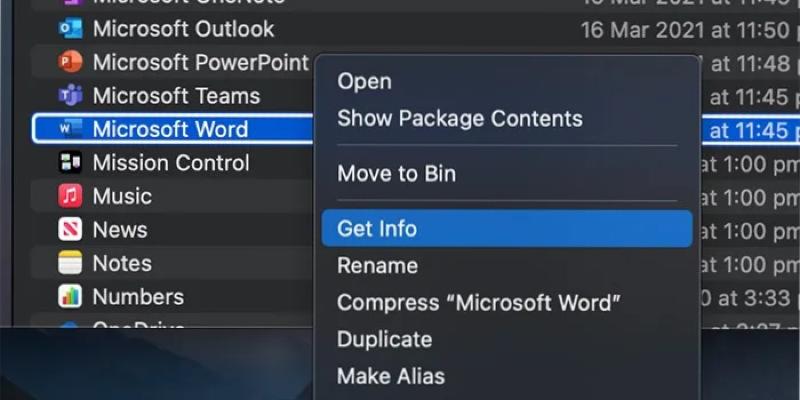How to Run an M1 Mac App as an Intel App
With the release of the M1 Mac that is running on ARM architecture, software developers will have to upgrade their apps to make use of the improved speed and technology in the Apple Silicon chip. As a stopgap, Apple also shipped a “Rosetta 2” tool with M1 Mac that allows existing Intel-based software to continue running on the platform. If you are still running an Intel-based version of software, you’re probably already using Rosetta without realizing it. Related: How to Use Your Mac More Efficiently What Are “Universal Apps”
How to Run an M1 Mac App as an Intel App
Make Tech Easier published a tutorial about running an M1 Mac App as an Intel App.