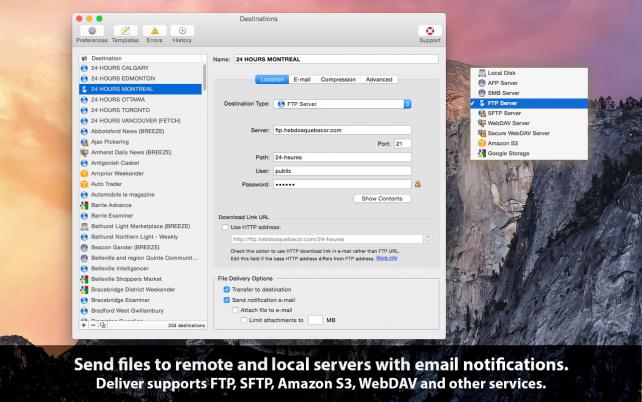Zevrix Solutions announces Deliver 2.6.3, a feature update to company's file transfer solution with automatic email notifications. Deliver lets users send files to FTP, SFTP, WebDAV, Amazon S3 and other remote and local servers.
The new version adds the ability to copy the download link of any completed delivery at any time through a contextual menu in the list of shipped jobs. The new option gives users extra flexibility in choosing their notification methods and helps them effortlessly download files stored in the app's history. For example, users can send the link to their recipients by email or retrieve the files by pasting the URL into an internet browser or FTP client.
"Deliver gives plenty to like," writes Natalia Nowak on Mac360, a Mac app reviews site. "It's a secure document delivery system with tracking built in, and straightforward and comprehensive user interface."
Deliver quickly gains popularity as file transfer tool of choice at ad agencies, printers, recording studios and publishing houses. Users can create hot folders or drop files onto the program icon, and the items will be sent automatically with customizable email confirmation issued upon delivery. The files can be easily retrieved through the link in notification email.
Deliver offers the following key features:
* Send files to FTP, SFTP, WebDAV, Amazon S3, Google Storage and locally
* Automatic variable email notifications
* Hyperlink to file for instant download by recipients
* Compress files automatically
* Create lo-res PDF on the fly and attach to e-mail
* Delivery history
Pricing and Availability:
Deliver can be purchased from Zevrix website for $19.95 (USD), as well as from Mac App Store and authorized resellers. Trial is also available for download. The update is free for licensed users of Deliver 2.x. Deliver requires Mac OS X 10.5-10.12 (some features require OS X 10.7 or later).
FTP App Deliver Now Lets Users Copy Download Links of Processed Files
The new version adds the ability to copy the download link of any completed delivery at any time through a contextual menu in the list of shipped jobs. The new option gives users extra flexibility in choosing their notification methods and helps them effortlessly download files stored in the app's history. For example, users can send the link to their recipients by email or retrieve the files by pasting the URL into an internet browser or FTP client.
"Deliver gives plenty to like," writes Natalia Nowak on Mac360, a Mac app reviews site. "It's a secure document delivery system with tracking built in, and straightforward and comprehensive user interface."
Deliver quickly gains popularity as file transfer tool of choice at ad agencies, printers, recording studios and publishing houses. Users can create hot folders or drop files onto the program icon, and the items will be sent automatically with customizable email confirmation issued upon delivery. The files can be easily retrieved through the link in notification email.
Deliver offers the following key features:
* Send files to FTP, SFTP, WebDAV, Amazon S3, Google Storage and locally
* Automatic variable email notifications
* Hyperlink to file for instant download by recipients
* Compress files automatically
* Create lo-res PDF on the fly and attach to e-mail
* Delivery history
Pricing and Availability:
Deliver can be purchased from Zevrix website for $19.95 (USD), as well as from Mac App Store and authorized resellers. Trial is also available for download. The update is free for licensed users of Deliver 2.x. Deliver requires Mac OS X 10.5-10.12 (some features require OS X 10.7 or later).
FTP App Deliver Now Lets Users Copy Download Links of Processed Files